Rate Quoting FAQ
What is rate quoting?
Rate quoting is understanding and predicting how much a load costs and providing a shipper with that quote. It's a crucial process in the logistics industry for estimating transportation costs.
How can rate quoting be improved?
Currently, we have integrated Greenscreens with our system, eliminating the need to visit their site separately. This integration brings all the necessary data directly to you, streamlining the process and improving efficiency.
What tools are currently integrated for rate quoting?
Today, we're plugged into Greenscreens for rate quoting purposes.
What tools are on the roadmap for future integration?
We plan to integrate DAT and FreightView Sonar in the future to expand our rate quoting capabilities.
How do I generate a rate quote using Drumkit?
Generating rate quotes is significantly easier in Drumkit using the sidebar. You only need to input the type of load and the pick-up/drop-off date and zip code. Based on this information and the integrated tool (e.g., Greenscreens), we'll bring all the relevant quotes to you.
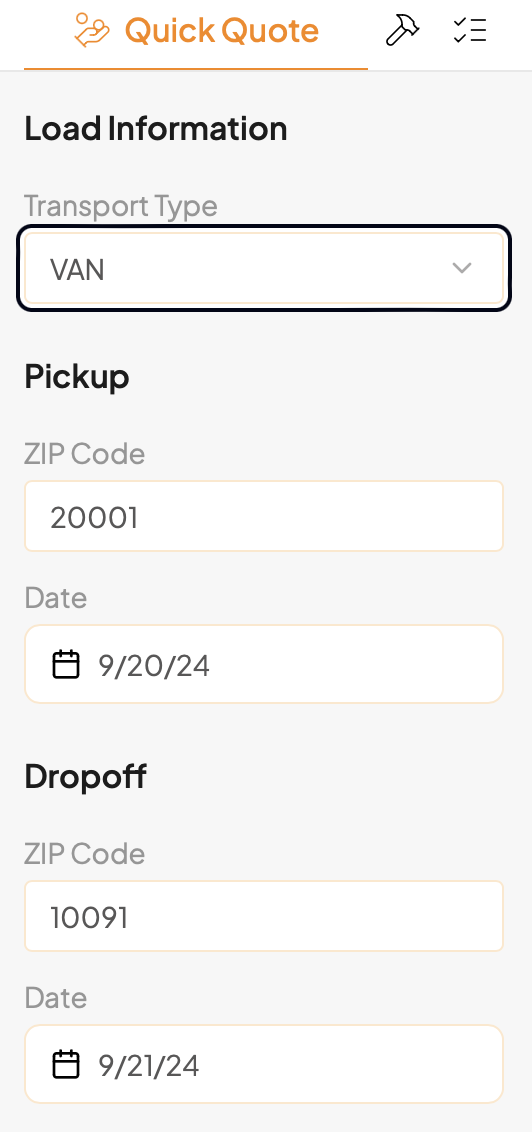
How do I select a carrier for my load?
After a load has been assigned to you, the right smart sidebar will reappear. Here, you can ask someone to be a carrier for a particular load or assign someone directly. Once you've made your selection, populate the "Carrier" portion of the load to complete the process.
How do I save a customer against a quote?
We have customer associations when quick quoting. Drumkit should automatically detect the customer if it's included in the subject/email body. If not, it's just a drop down and you can select the right customer appropriately.

If the customer is not included in the email, you can select them from the drop down option. Click on the “Customer” field or begin to type the customer and they will appear from a list.

How do I use Quick Quote on websites such as e2eopen and Freightview?
Below is a video that explains how the Drumkit works both for e2open and Freightview. You can go to those websites directly and the sidebar will pop up (as it does in your email). Each of the two quick quoting sites has a slightly different layout but Drumkit works the same way! The origin and destination zip are automatically detected, based on what is on your screen, and the target quick quote can be copy-pasted. If you want to adjust the fuel, you can still do that as you would in your inbox.
Why should I click on the copy or “Create Draft Reply” button for the quote?
For our metrics to work you need to copy either what is provided in the sidebar (just the quote) or the entire message. If you want the message to be customized just email us what you want and we’ll adjust that accordingly!